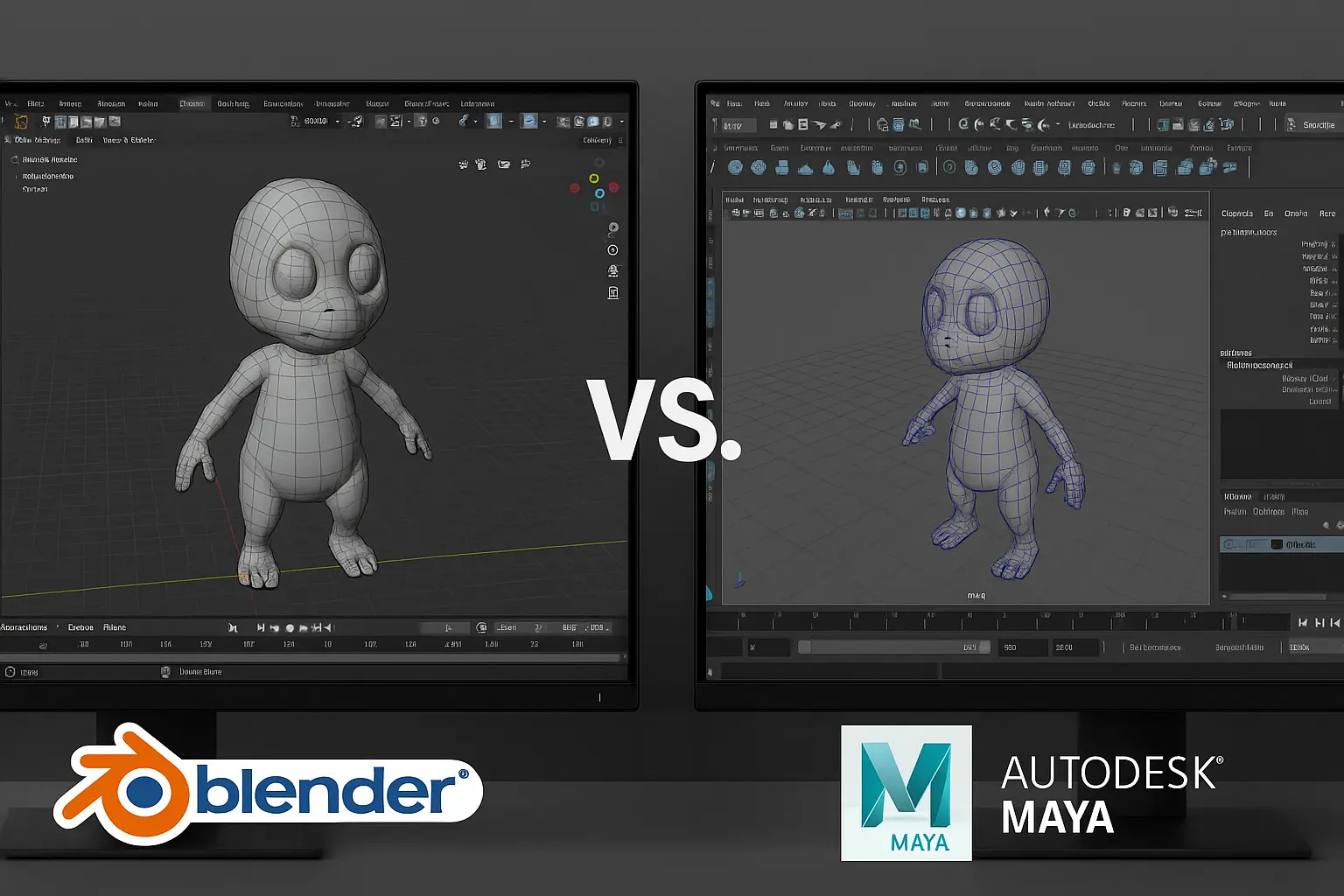Unity 2D Animation: The Complete Guide for Game Developers
Share:

In today’s competitive game development landscape, creating polished and engaging 2D animations is crucial, especially for mobile games, indie projects, and stylized experiences. Whether you’re working on a side-scroller, puzzle game, or narrative adventure, Unity 2D Animation provides the tools you need to bring your characters and environments to life.
Unity’s native 2D animation tools are powerful, flexible, and beginner-friendly, making it one of the best choices for developers of all levels.
Table of Contents
ToggleWhat Is Unity 2D Animation?
Unity 2D Animation refers to a set of tools and packages designed to help developers animate 2D assets directly within the Unity engine. These tools allow for skeletal (bone-based) animation, sprite swapping, rigging, and more—all while keeping performance optimized.
With Unity’s 2D Animation Package, you can:
- Rig 2D characters using bones and joints
- Apply weight painting for natural movement
- Animate characters, UI elements, and environments
- Blend and transition between animation states
- Use sprite libraries for dynamic variations
Key Components of Unity’s 2D Animation Workflow
Sprite Editor
Slice and configure your sprite sheets or layered PSD files for rigging and animation.
Bone Rigging
Add bones to characters and objects, allowing for clean skeletal animation and dynamic movement.
Weight Painting
Assign bone influence to specific parts of a sprite, ensuring natural deformations during animation.
Animation Clips & Timeline
Create and sequence animations such as walk cycles, idle poses, attacks, or UI transitions.
Animator Controller
Connect animations using logic-based transitions triggered by game events, inputs, or scripts.
When to Use Unity 2D Animation
Unity 2D Animation is ideal for:
- Platformers and side-scrolling games
- Puzzle or match-3 style games
- Adventure games with character interactions
- Interactive UI/UX animations
- Pixel art or stylized 2D visuals
It’s particularly effective for developers looking for a lightweight, modular, and scalable animation system.
Read More: How to Export Blender Animation: A Step-by-Step Guide
Unity 2D Animation vs. Frame-by-Frame Animation
| Feature | Skeletal Animation (Unity 2D) | Frame-by-Frame Animation |
| File Size | Compact | Larger |
| Reusability | High | Low |
| Flexibility | Easily adjustable | Fixed per frame |
| Performance | Excellent | Varies with complexity |
| Development Time | Efficient | Time-consuming |
Skeletal animation provides a great balance between performance and flexibility. It reduces the need for multiple sprite sheets and offers more control for tweaking animations after production.
Best Practices for Smooth 2D Animation in Unity
- Use layered PSD or PSB files to maintain sprite structure for rigging.

- Keep bone hierarchies clean to simplify animation and avoid rigging issues.
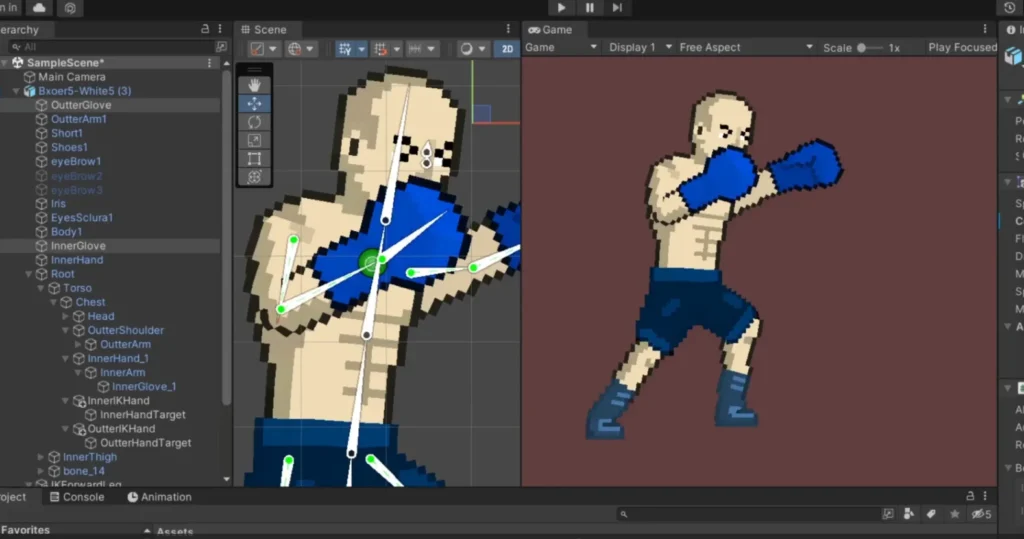 Check this project
Check this project - Optimize animation loops to save memory and enhance performance.

- Organize animation states clearly in the Animator window for easier scripting.
- Test animations on different resolutions to ensure scalability across platforms.
Real-World Use Cases
- Character movement: Walk, run, jump, idle, attack, defend
- Environmental elements: Trees swaying, water movement, clouds drifting
- UI animations: Button presses, menu transitions, health bar effects
- Enemy behaviors: Patrol, chase, and interact using state-based logic
These use cases highlight how Unity 2D animation can enhance both gameplay and visual storytelling.
Explor Gameaning Studios Unity 2D animation projects
Learn Through Practice
If you’re new to Unity’s 2D animation system, start with simple rigs and gradually move to more complex characters. There are many tutorials, both written and video-based, that walk through the rigging and animation process step-by-step.
Final Thoughts
Unity 2D Animation offers a robust and streamlined way to animate characters, UI, and environments for any 2D game. It’s flexible enough for beginners and powerful enough for professional studios working on full-featured releases.
By mastering these tools, you can create visually compelling, responsive, and performance-optimized games that stand out in today’s crowded market.
Ready to Bring Your 2D Characters to Life?
Partner with Gameaning Studios to create smooth, stylized 2D animations that elevate your game’s visual storytelling.
From concept to final implementation — we’ve got you covered.
Get a Free Quote and bring your vision to life today!
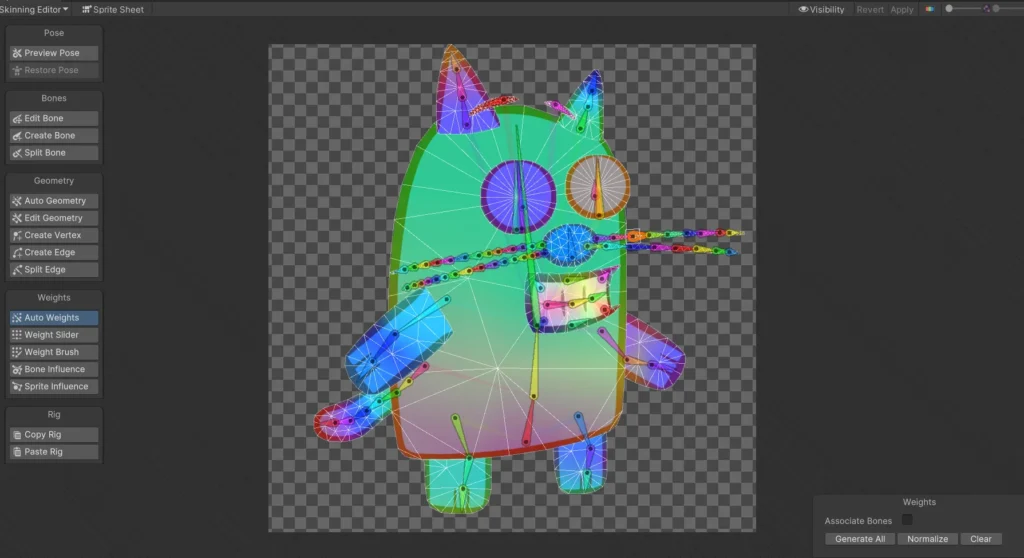 Check this project
Check this project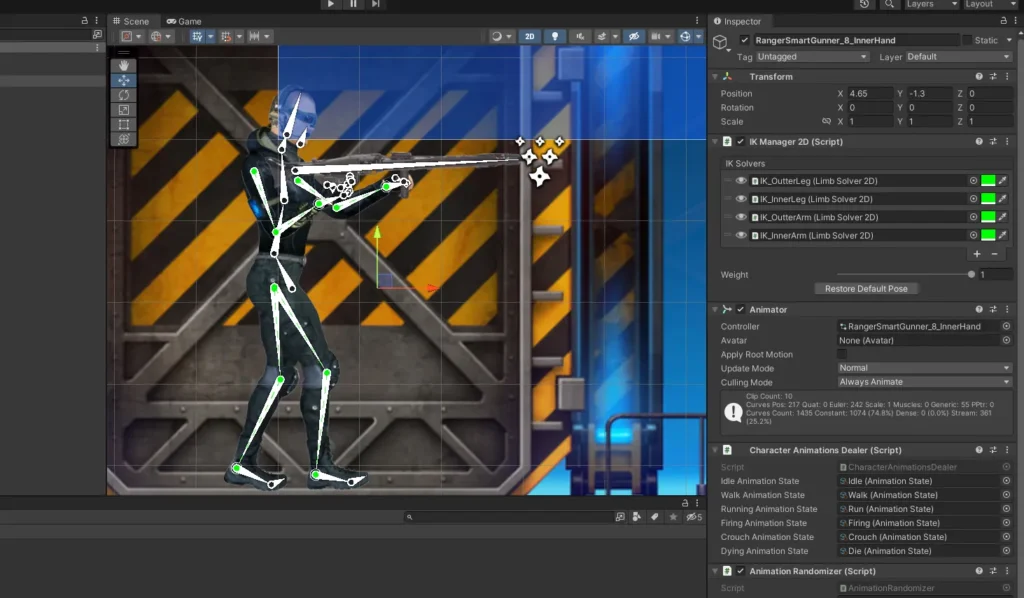 Check this project
Check this project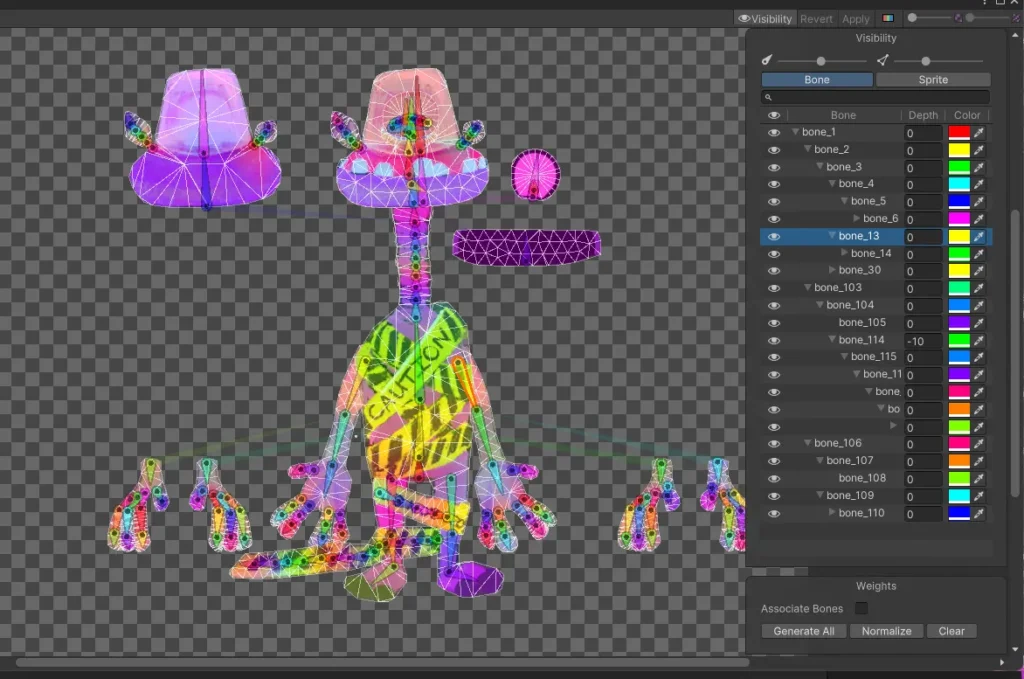 Check this project
Check this project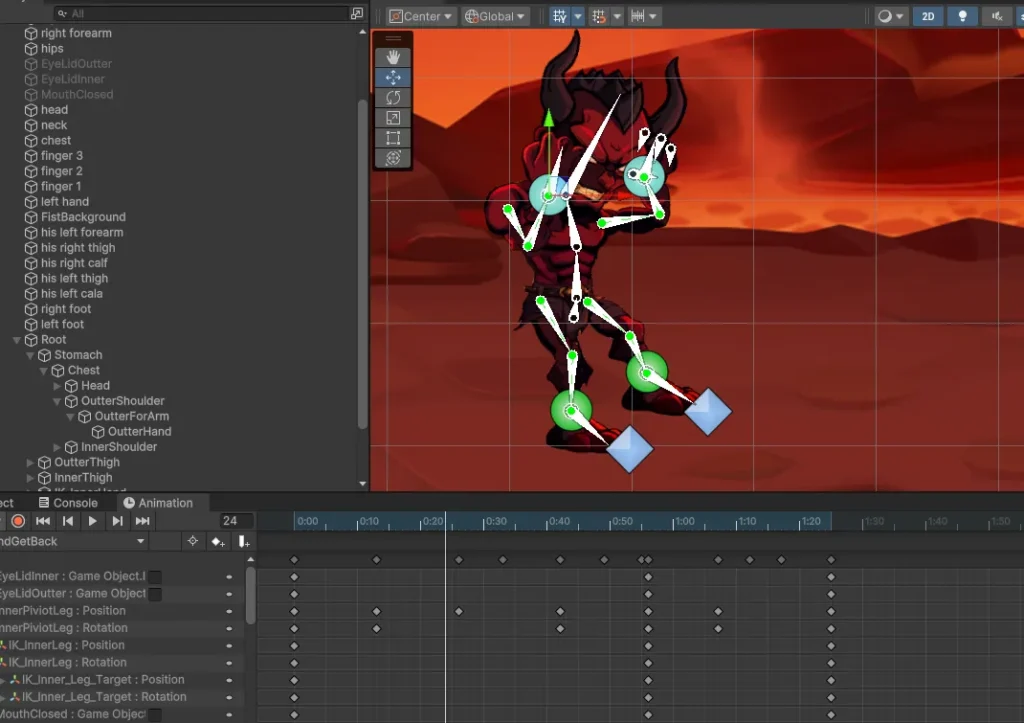 Check this project
Check this project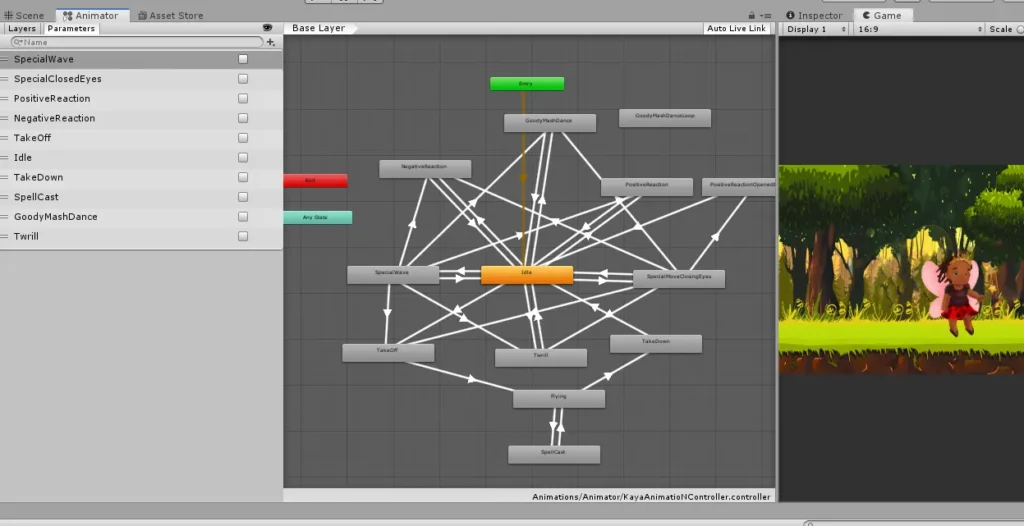 Check this project
Check this project
 Check this project
Check this project