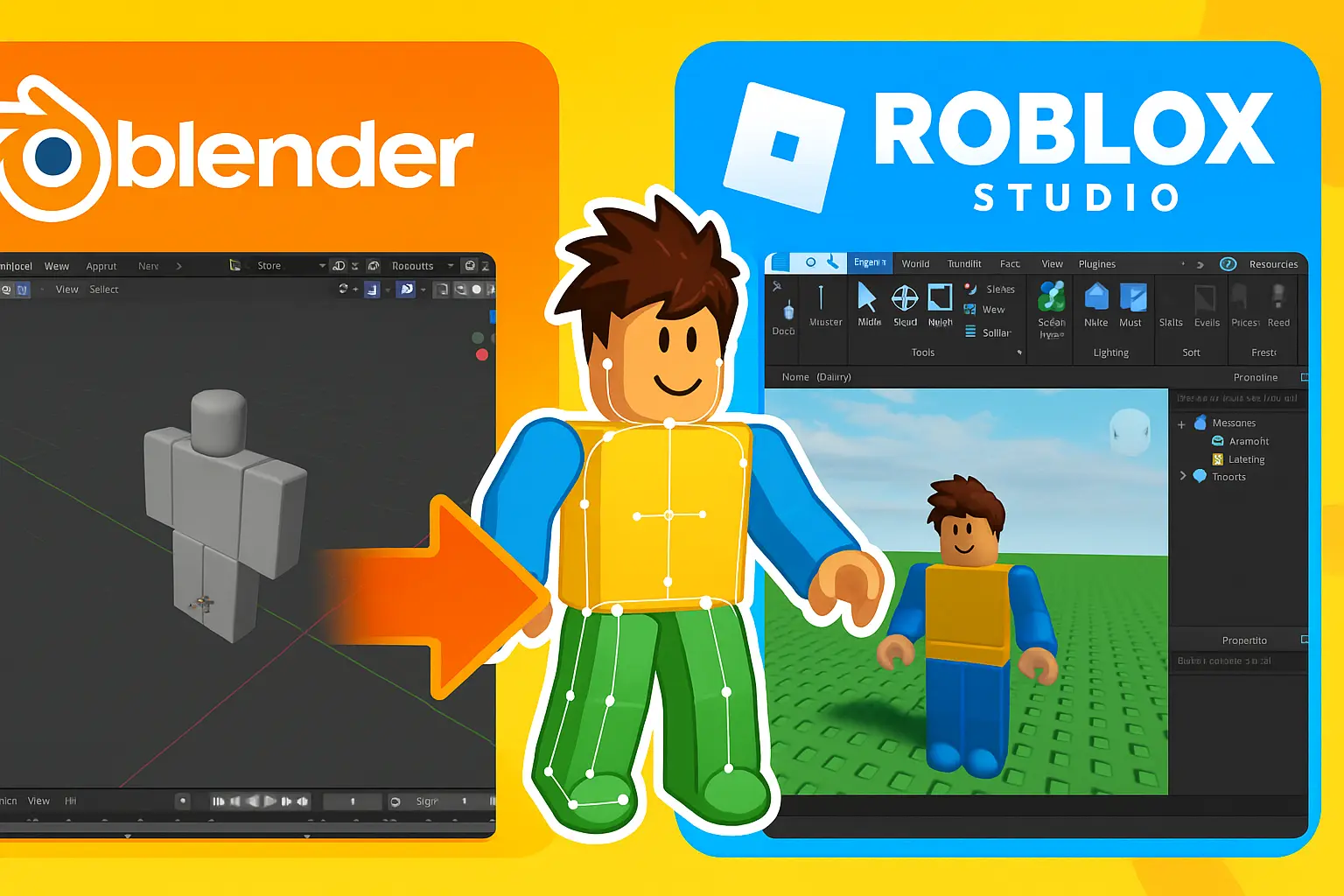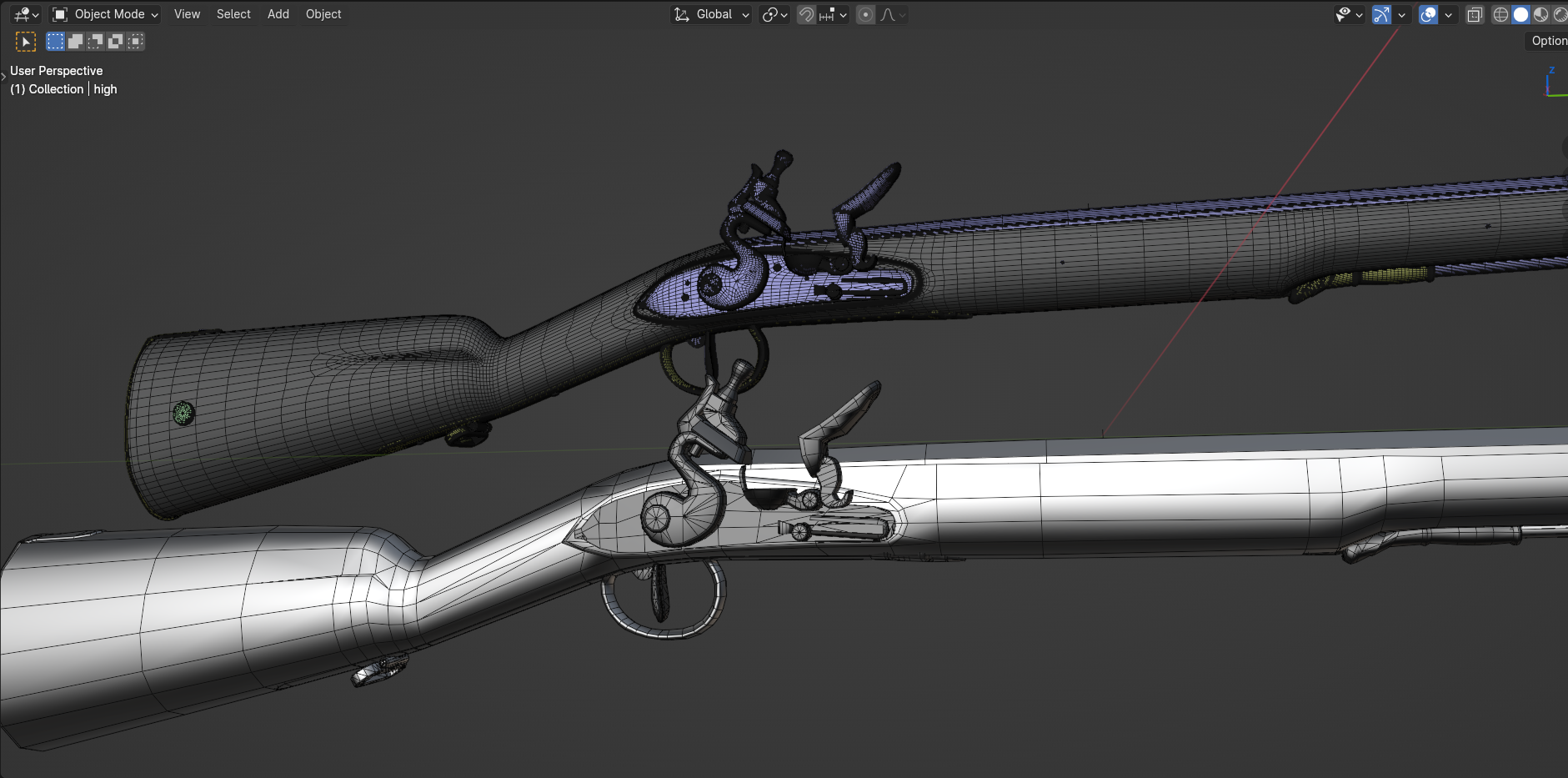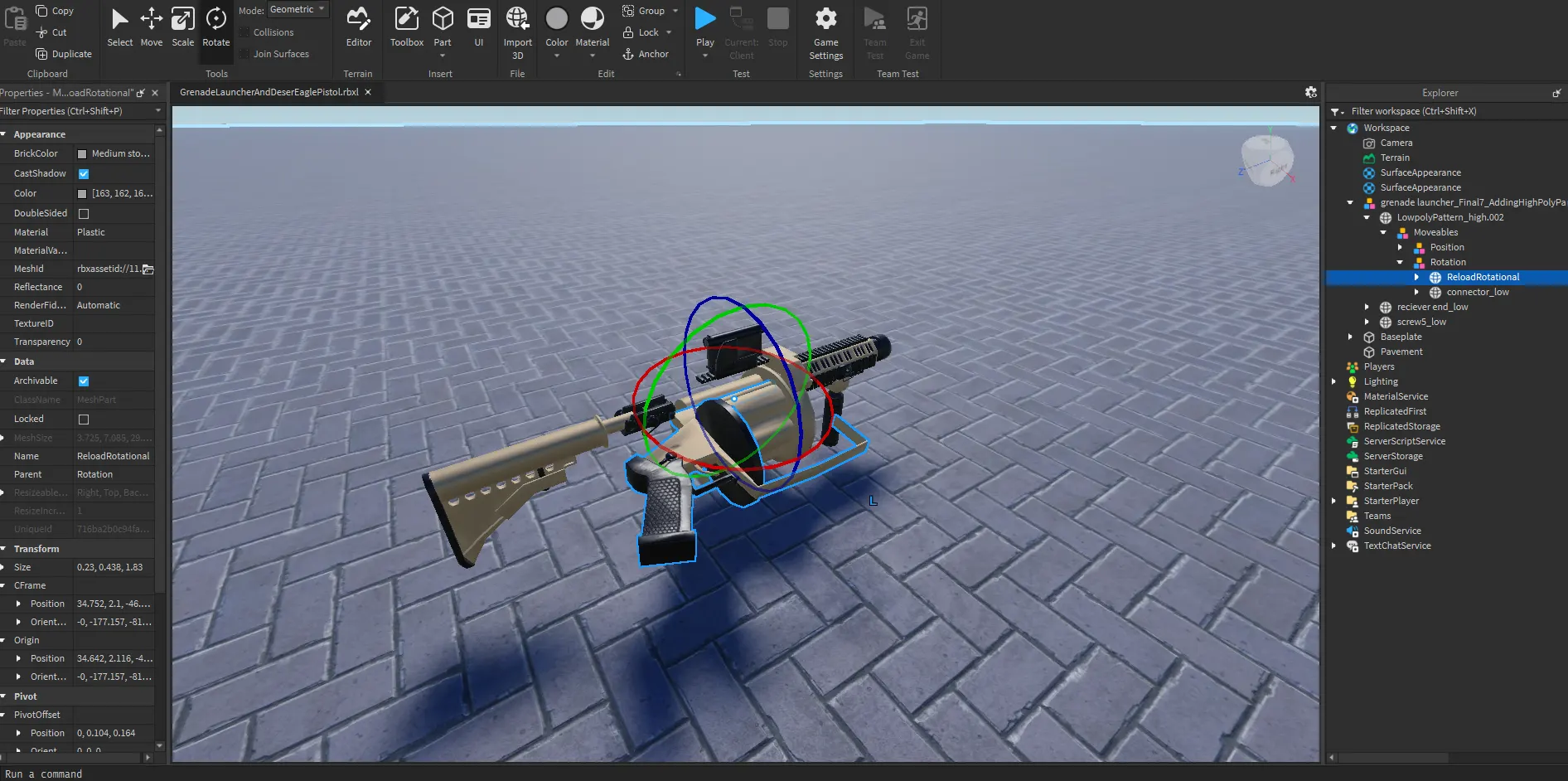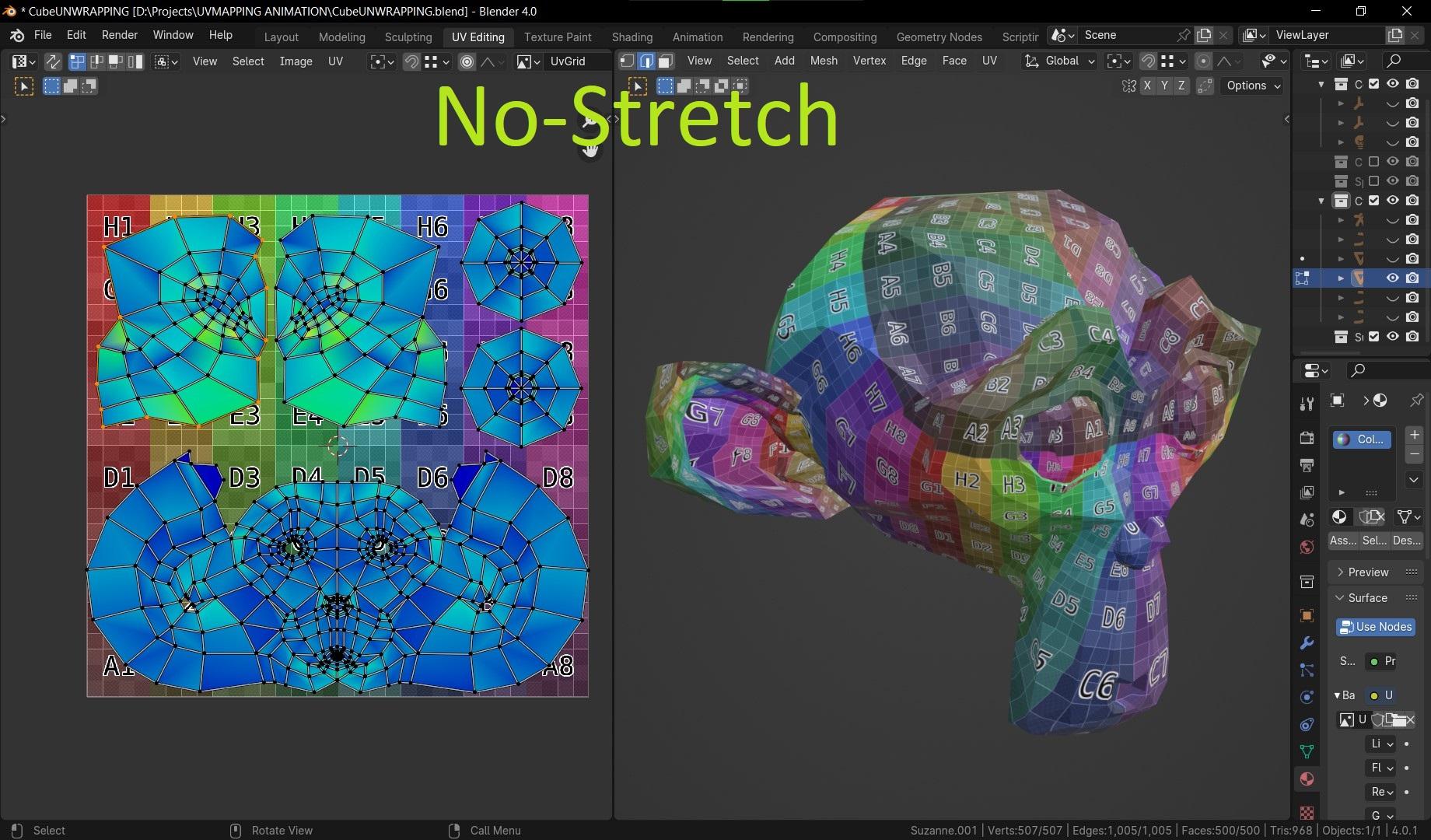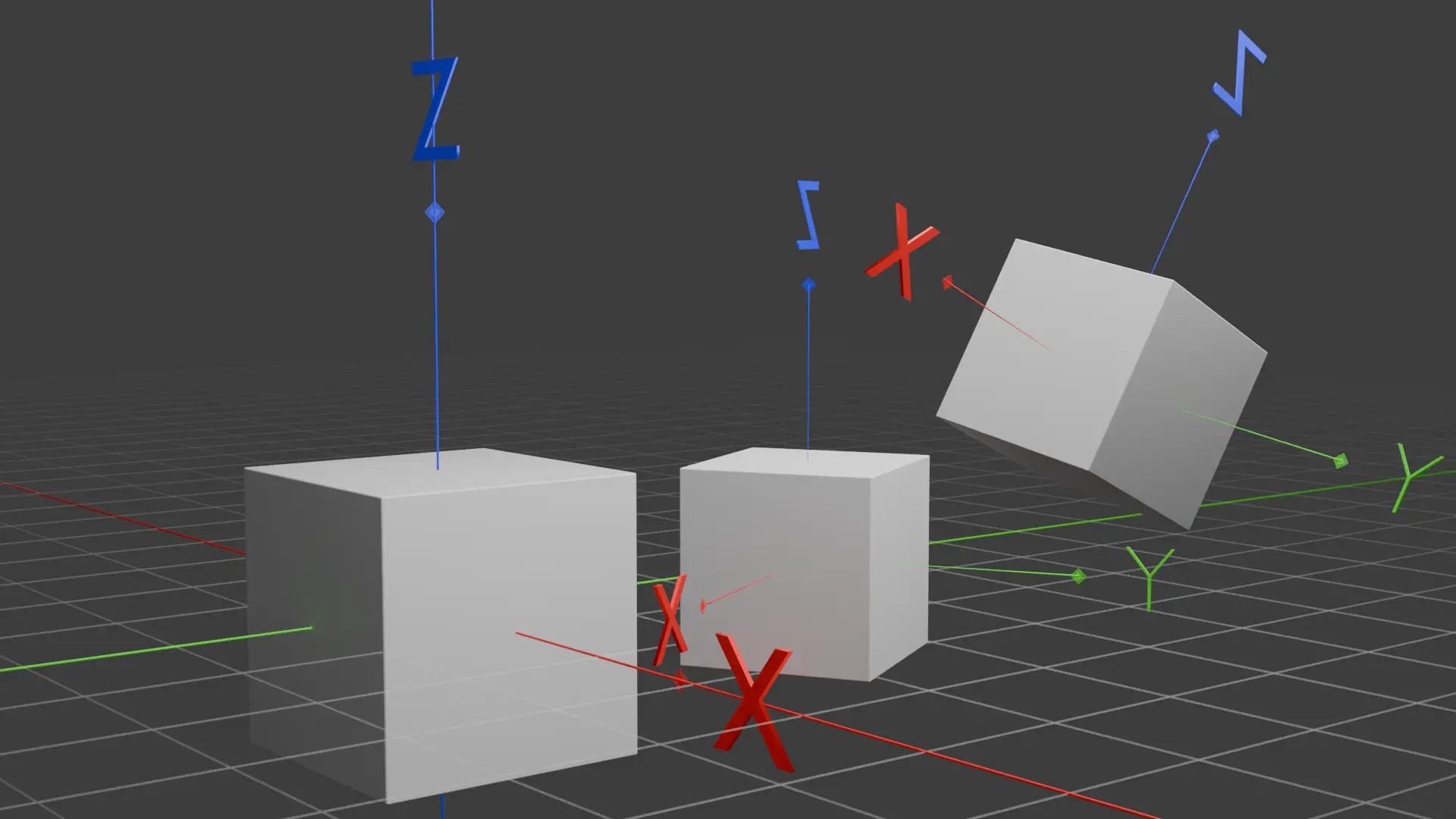Maya vs Blender: How to Choose the Best 3D Modeling Software
Share:
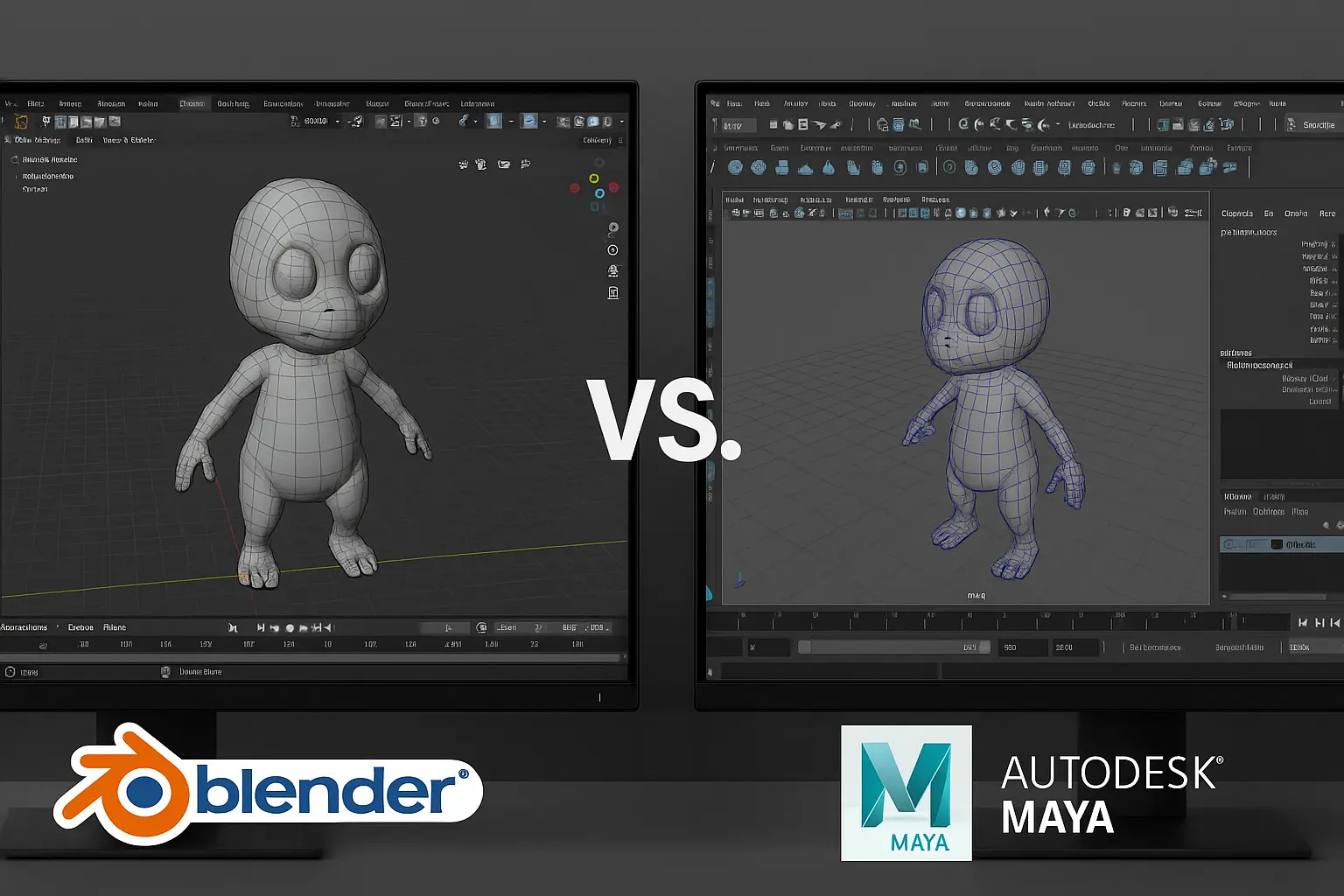
Choosing the right 3D modeling software is a crucial decision for any digital artist, game developer, or animator. Two of the most popular tools in the industry are Autodesk Maya and Blender. Both offer powerful features for modeling, rigging, animation, and rendering, but they differ significantly in workflow, pricing, and learning curve.
If you’re comparing Maya vs Blender and wondering which is best for your needs, this guide will break down the key differences to help you make an informed decision.
What Is Maya?
Autodesk Maya is a high-end 3D computer graphics application used by professionals in film, TV, and AAA game development. Known for its robust animation and rigging tools, Maya is widely used in VFX studios and large production pipelines.
Key Features:
- Advanced rigging and character animation tools
- High-quality rendering via Arnold
- NURBS modeling and precise surface control
- Powerful scripting with MEL and Python
- Industry-standard for animation and VFX
However, Maya is a paid software with a subscription-based model. As of 2025, pricing starts at around $225/month or $1,785/year, which can be a significant investment for freelancers and hobbyists.
What Is Blender?
Blender is a free, open-source 3D creation suite used by individuals and indie studios worldwide. It supports everything from modeling and sculpting to animation, compositing, and even video editing. Blender has gained massive popularity due to its community-driven development and frequent updates.
Key Features:
- Free and open-source (forever)
- Real-time rendering with Eevee and high-quality rendering with Cycles
- Sculpting, modeling, UV unwrapping, and texturing tools
- Grease Pencil for 2D/3D hybrid animations
- Python-based scripting for automation and custom tools
Blender is a favorite among indie developers, students, and content creators due to its accessibility and fast learning curve
Read More: How to Import a Roblox Character Model from Blender to Roblox Studio
Maya vs Blender: Feature Comparison
To help you decide which tool suits your workflow, let’s compare Blender and Maya across several key categories:
1. Modeling
- Maya: Offers precise control over geometry with robust NURBS and polygon modeling tools. Ideal for creating clean, production-ready models for VFX and AAA games.
- Blender: Provides flexible and intuitive modeling tools, great for both stylized and realistic assets. Blender also supports sculpting directly within the workflow.
Verdict: Maya for technical modeling; Blender for flexibility and speed.
2. Animation
- Maya: Industry-standard for character animation, with powerful tools like the Graph Editor, Time Editor, and HumanIK.
- Blender: Solid animation tools, including non-linear animation and pose libraries. Not quite at Maya’s level for complex character rigs, but rapidly improving.
Verdict: Maya wins for professional animation pipelines.
3. Rendering
- Maya: Uses Arnold, a top-tier rendering engine for cinematic-quality images.
- Blender: Offers Cycles (path-tracer) and Eevee (real-time), both capable of high-quality rendering. Blender is better for quick previews and indie projects.
Verdict: Maya for ultra-high realism; Blender for speed and versatility.
4. User Interface and Learning Curve
- Maya: Has a steep learning curve but offers unmatched control and customization for professionals.
- Blender: Easier for beginners, especially with recent UI improvements and tutorials widely available online.
Verdict: Blender for beginners; Maya for advanced users.
5. Pricing
- Maya: Subscription-based, costly for individuals or small teams.
- Blender: Completely free and open-source, including commercial use.
Verdict: Blender wins for affordability and accessibility.
Which One Should You Choose?
Your choice between Maya and Blender depends largely on your goals, budget, and workflow.
Choose Maya if:
- You’re working in the film or AAA game industry.
- You need advanced animation and rigging tools.
- Your studio pipeline is built around Autodesk products.
- Budget is not a concern.
Choose Blender if:
- You’re an indie developer, student, or freelancer.
- You need a free tool that does everything from modeling to compositing.
- You value a strong community and frequent updates.
- You want to learn 3D without committing to expensive software.
Final Thoughts
In the debate of Maya vs Blender, there’s no one-size-fits-all answer. Maya remains the go-to tool for large studios and high-end productions, while Blender empowers indie creators with a full-featured, cost-free alternative.
For most new users and solo creators, Blender is the best place to start. As your skills grow and your needs evolve, you might find that Maya fits better for specific professional projects.
Need Custom 3D Models or Animation Help?
Whether you’re working in Blender or Maya, we can help bring your vision to life.
Visit Gameaning Studios to explore professional 3D modeling services, game-ready assets, and expert consultation tailored to your project.